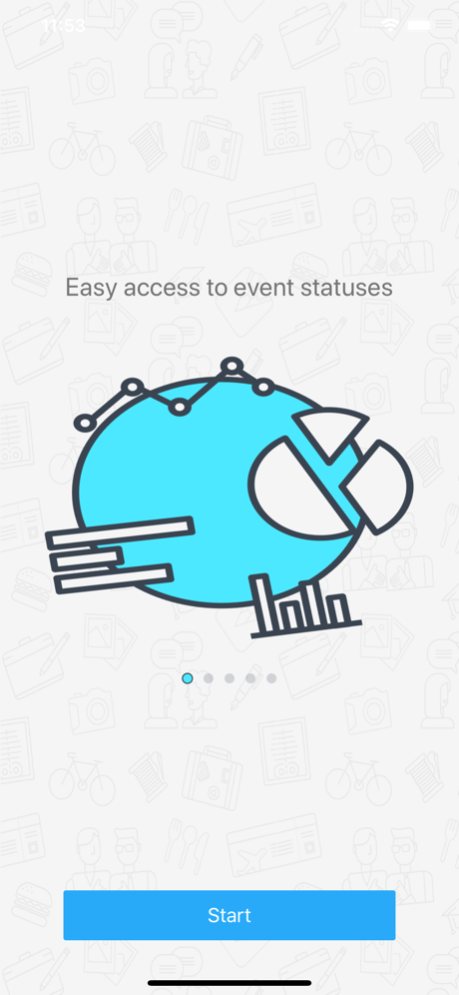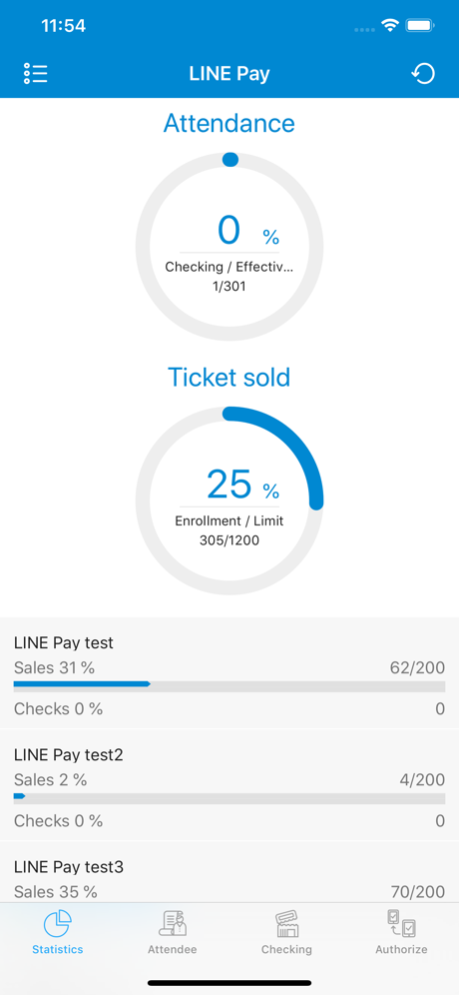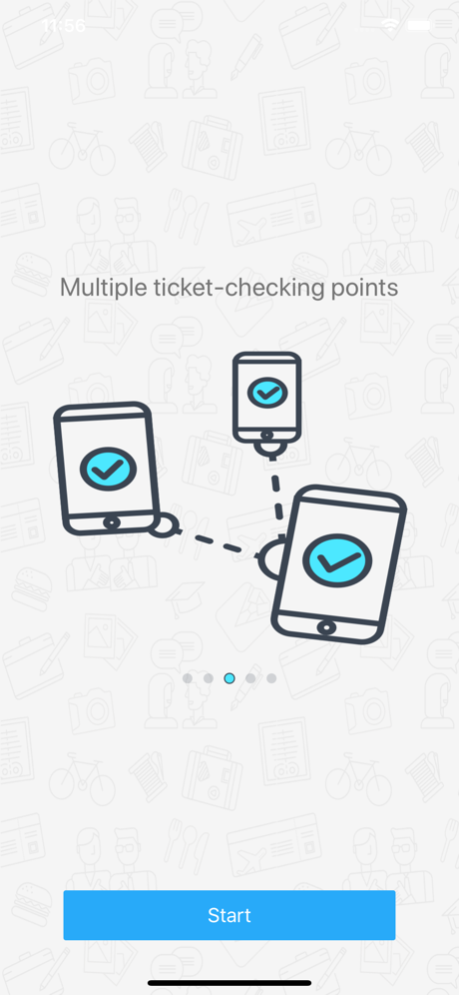Accupass Manager 1.3.5
Continue to app
Free Version
Publisher Description
Accupass Manager contributes to efficient event management. It provides easy, instant way in tracking ticket sales, checking in the tickets, tracking attendance and launching an onsite vote. The high-tech experience not only increases participant satisfaction, but helps organizers save on paperwork and manpower.
1. Easy access to event details
Instant access to ticket sales and attendance. Event’s current situation is clear at a glance.
2. Simple method for event check-in
Scan QR Codes for efficient identification of attendees. Ticket-checking can be completed by searching phone number, name, and email information as well. It brings attendees faster and smoother entry process.
3. Effortless way to build up multiple ticket-checking points
Safer event management with different administrative levels established. Temporary workers can join your team immediately and speed up the ticket-checking process, by scanning the authorization QR code.
4. Event Badges Printing
Event Badges allow for easily visual identification of those who belong in your event and make participants get to know each other faster. Once your device is connected with the badge printer, the badge will be printed out simultaneously as you complete checking-in each attendee. (Call us to rent printers)
Accupass Website : www.accupass.com
Oct 15, 2019
Version 1.3.5
錯誤修正
About Accupass Manager
Accupass Manager is a free app for iOS published in the Food & Drink list of apps, part of Home & Hobby.
The company that develops Accupass Manager is Accuvally. The latest version released by its developer is 1.3.5.
To install Accupass Manager on your iOS device, just click the green Continue To App button above to start the installation process. The app is listed on our website since 2019-10-15 and was downloaded 6 times. We have already checked if the download link is safe, however for your own protection we recommend that you scan the downloaded app with your antivirus. Your antivirus may detect the Accupass Manager as malware if the download link is broken.
How to install Accupass Manager on your iOS device:
- Click on the Continue To App button on our website. This will redirect you to the App Store.
- Once the Accupass Manager is shown in the iTunes listing of your iOS device, you can start its download and installation. Tap on the GET button to the right of the app to start downloading it.
- If you are not logged-in the iOS appstore app, you'll be prompted for your your Apple ID and/or password.
- After Accupass Manager is downloaded, you'll see an INSTALL button to the right. Tap on it to start the actual installation of the iOS app.
- Once installation is finished you can tap on the OPEN button to start it. Its icon will also be added to your device home screen.